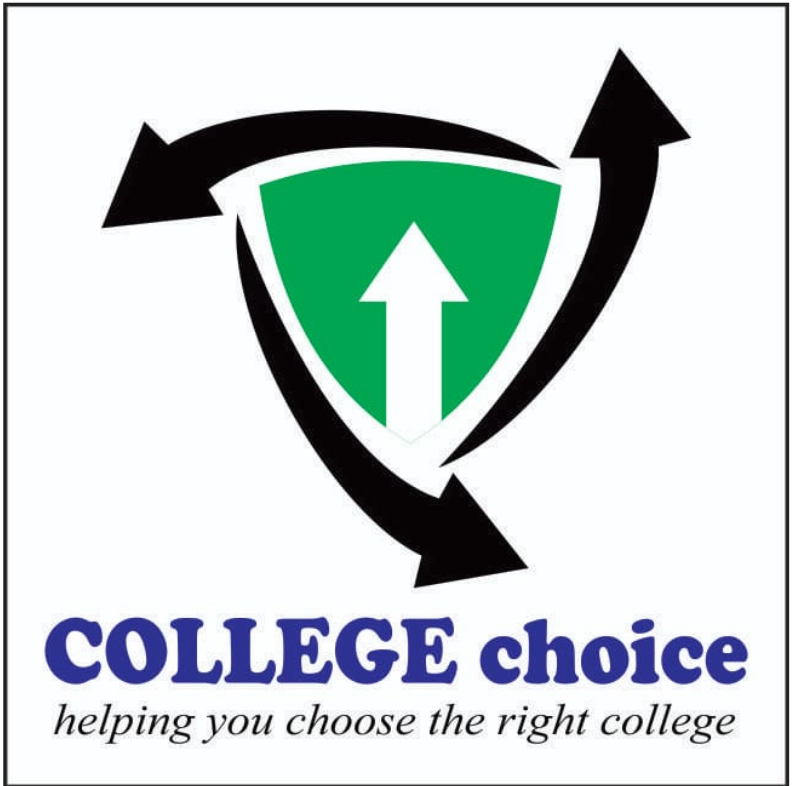B.Tech admission in Gujrat – Exam, Counselling, Colleges
For B.Tech admission in Gujrat, students have appeared in GUJCET (Gujarat Common Entrance Test) entrance examination. Students will have to qualify for the entrance test by securing the qualifying marks to be eligible for admission. Admission will be provided to various renowned government and non-government institutions of the state. With the information given by us, you will get admission to a top engineering college through counseling.
STEP 1: Registration
- Opened the website mentioned within the Information Booklet of GUJCET counseling or Gujarat B.Tech admissions.
- Click on the link that indicates ‘Click Here for brand spanking new Registration’.
- A new page will display on the screen
- Select the course name as ‘Degree Engineering
- Now, enter GUJCET Roll Number, Application Number of GUJCET, Name of the Candidate, PIN (14-Digit PIN Printed on Information Booklet), and Serial Nu7mber given the PIN.
- Verify the above details and click on the ‘Submit button.
- Now, the web registration window or the page will appear on the screen.
- Fill up the specified personal details, create a Login ID (Login ID should be GUJCET Roll Number), and make and six-digit alphanumeric password.
Click on the ‘Confirm Password’ button. - Now, a page will flash on the screen where details entered by you within the online registration form are going to be available.
Verify the small print - Click on the ‘I Accept’ button followed by ‘Submit’.
- Confirm the registration details and take the printout of the registration form.
Step 2: Documents Verification & Merit List
Students registered for the counseling process under the TFW category, SC/ ST/ SEBC/ PH/ DS category must visit the closest helpline center for registration confirmation with a printout of the registration form and self-attested copies of required documents. The verification officer shall retain the first documents and issue a receipt to the candidates.
Publication of Provisional Merit Number/ Merit List: ACPC will publish a provisional merit number or rank of students on the official website. Students can log in and check their rank or merit number. Students who are allocated rank or merit number are going to be considered for choice filling and admission.
Step 3: Choice Filling
- Enter the login details after opening the website.
- Now, the candidates can see choices as per his/ her eligibility.
- There will be numerous options available, and therefore the Students can sort them accordingly.
- After the name of the school, Students can find the ‘Add’ button.
- Add preferences as per your requirements and there’s no limit on the number of choices filled by the Students.
- The Students can shift the alternatives up and down through the choice called the ‘Move Choice Function’.
- Students can interchange two choice priorities for the ‘Swap Choice Function’.
- After filling in the choices, click on ‘Save and Exit’.
- Now, click on ‘Lock Choices’ to verify your choice entry.
- Students can modify choices within the required dates.
Step 4: Seat Allotment
Students must log in and check the seat allotment. Students who are allotted seats and need to simply accept the seat with/ without an upgrade got to confirm their admission by paying the fees. All such students need to download the admission slip from the student login and pay the specified fees.
Admission Confirmation: If the Student gets a seat, he/ she must download the knowledge Letter and Bank Challan to deposit the schooling fees. The candidates must visit the designated bank to deposit the schooling fee for the first-year B.Tech course. The Students also can pay the fees online mode by using credit card/ open-end credit or internet banking. After fee payment, the students must take the printout of the admission slip.
The Students who get seats against their priority can decline the seat allotment and take part in the next round of the admission process.
Step 5: Documents Verifications
- Class 10 &12 Certificate
- GUJCET Mark Sheet
- TC (Transfer Certificate)
- Passport Size Photographs ( at least 4)
- Caste Certificate (if required)
- Income Certificate (if required)
- Domicile Certificate (if required)
- Printout of Registration Form (the counseling registration form)